Introduction: Why Sage and Adobe Commerce Integration Matters
In today’s fast-paced B2B eCommerce landscape, seamless data synchronization between back-office ERP systems and customer-facing eCommerce platforms is crucial for operational efficiency and customer satisfaction. For businesses running Sage ERP systems and Adobe Commerce (Magento), integration is not just a technological choice—it’s a strategic move.
Whether you're using Sage 100, Sage X3, or another variant, integrating it with Adobe Commerce allows you to unlock real-time inventory, automate order processes, and deliver personalized customer experiences that drive loyalty and increase revenue.
This guide will explore everything you need to know about Sage and Adobe Commerce integration, from its benefits and components to top features, use cases, FAQs, and how B2Sell helps companies like yours streamline B2B operations with its best-in-class integration platform.
What is Adobe Commerce and Why Is It a Popular Choice?
A Powerful Ecommerce Engine Built for Scale
Adobe Commerce, built on Magento, is one of the world’s leading enterprise ecommerce platforms. It powers both B2B and B2C businesses by offering:
- Advanced customization capabilities
- Headless commerce architecture
- Multi-site, multi-language, and multi-currency support
- Deep integration potential with ERPs, PIMs, CRMs, and more
Adobe Commerce enables complex workflows such as tiered pricing, bulk ordering, customer-specific catalogs, and custom payment terms—making it the top choice for manufacturers, distributors, and wholesalers.
What is Sage ERP? A Closer Look
A Robust Backbone for Business Operations
Sage ERP includes a suite of enterprise resource planning software tailored to businesses of varying sizes and complexity. It is widely adopted in manufacturing, retail, distribution, and professional services.
Key Sage ERP Products:
- Sage 100 ERP – Ideal for small and mid-sized businesses, covering accounting, inventory, and order management.
- Sage 300 ERP – Suitable for global businesses, offering multi-currency, multi-entity support.
- Sage X3 ERP – Designed for large-scale enterprises needing advanced warehouse, finance, production, and supply chain functionality.
Sage systems are often central to business operations—housing essential data such as pricing, stock levels, financials, and procurement workflows.
Why You Need Sage and Adobe Commerce Integration
Keeping Adobe Commerce and Sage ERP siloed leads to manual work, human error, and inconsistent customer experiences. Integration removes the bottlenecks that slow your growth.
Without Integration:
- Orders from Magento must be manually entered into Sage
- Inventory is updated only once per day (or less)
- Price changes must be manually synced
- Delays in fulfillment lead to poor customer satisfaction
With Integration:
- Orders sync instantly from Magento to Sage
- Stock levels update automatically across channels
- Product data is centrally managed in Sage and displayed on Adobe Commerce
- Financial records and invoices are automatically generated
Key Business Benefits of Integrating Sage ERP with Adobe Commerce
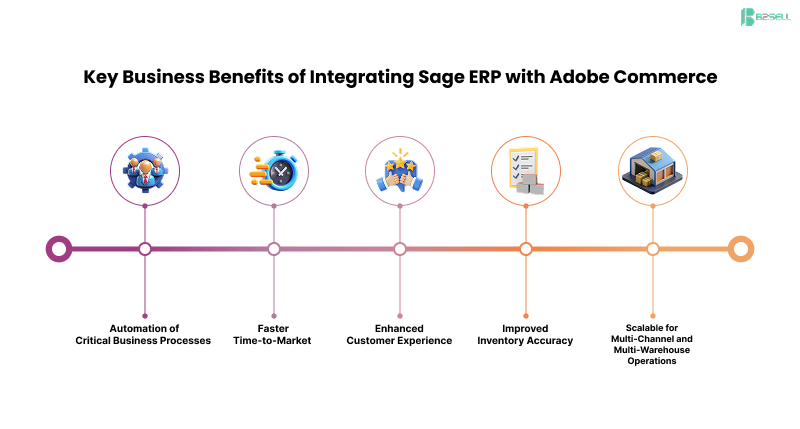
1. Automation of Critical Business Processes
- Order-to-cash, quote-to-order, and procure-to-pay processes are streamlined
- Manual data entry is replaced with real-time sync
- Reduced errors and faster fulfillment
2. Faster Time-to-Market
- New product SKUs, attributes, categories, and pricing launch faster
- Faster updates = faster sales cycles
3. Enhanced Customer Experience
- Real-time stock visibility
- Order updates and shipping tracking available instantly
- Accurate pricing and promotions
4. Improved Inventory Accuracy
- Prevent overselling or underselling
- Minimize dead stock and backorders
5. Scalable for Multi-Channel and Multi-Warehouse Operations
- Central control over multiple online stores, warehouses, and customer segments
- Essential for omnichannel retailers and wholesalers
Real-World Use Cases: Sage + Adobe Commerce Integration in Action
🏭 Use Case 1: B2B Distributor Using Sage 100 + Adobe Commerce
Challenge: Inconsistent inventory updates were causing order cancellations and refunds.
Solution: Real-time stock sync and automated order routing reduced customer complaints by 85%.
Outcome: Fulfillment time decreased by 2 days and CSAT (Customer Satisfaction Score) rose by 30%.
🛠️ Use Case 2: Manufacturer on Sage X3 + Magento 2 B2B
Challenge: Managing personalized catalogs, tiered pricing, and contract terms for hundreds of distributors.
Solution: B2Sell integration delivered dynamic catalog syncing and automated pricing updates for each distributor.
Outcome: Sales reps saved 20+ hours/month on manual quote management.
🛒 Use Case 3: Multichannel Retailer on Sage 300 + Adobe Commerce
Challenge: Orders from Amazon, Magento, and offline stores created logistical chaos.
Solution: A centralized B2Sell integration that unified data from all channels into Sage ERP.
Outcome: Inventory accuracy improved to 99.8%, and order processing time dropped by 60%.
Deep Dive: Technical Capabilities of the Integration
Adobe Commerce – Sage Integration: What Data Syncs and How
1. Orders
- Synced from Adobe to Sage
- Includes sales orders, customer details, payment information, and shipping data.
2. Inventory
- Synced from Sage to Adobe
- Updates stock levels, backorder statuses, and inventory locations in real time.
3. Customers
- Bidirectional sync between Adobe and Sage
- Covers account creation, B2B customer profiles, and tax information.
4. Products
- Synced from Sage to Adobe
- Transfers product information including attributes, pricing, and category assignments.
5. Invoices
- Synced from Sage to Adobe
- Provides invoice statuses and payment confirmations for customer visibility.
6. Shipping & Fulfillment
- Synced from Sage to Adobe
- Includes shipment tracking details and delivery updates to ensure customers stay informed.
Supported Integration Methods:
- API-based Integration (Preferred for modern infrastructure)
- File-based Integration (XML, CSV, EDI for legacy systems)
- Webhooks & Middleware for event-based triggers
Adobe Commerce Sage Integration Scenarios by Industry
For Distributors
- Automatically sync complex pricing structures and customer contracts.
- Manage multi-warehouse inventory and auto-allocate stock by region.
For Manufacturers
- Pull order data directly into your Sage ERP’s production module.
- Offer product configurators or made-to-order options through Magento.
For Retailers
- Enable same-day fulfillment by syncing inventory between physical stores and your online Magento site.
- Centralize returns and refunds in Sage ERP.
Common Challenges Without Sage Adobe Commerce Integration
- Inventory mismatches leading to overselling
- Delayed order fulfillment due to disconnected systems
- Manual errors in pricing, taxes, or product information
- Poor customer experience and lost sales
- Fragmented reporting and lack of actionable insights
If these issues sound familiar, then integrating your Magento site with Sage ERP should be a top priority.
Key Features to Look for in a Sage Magento Connector
Selecting the right Sage Adobe Commerce integration tool is critical to the success of your ERP and ecommerce synchronization. Whether you use Sage 100, Sage X3, or Sage 300, the ideal connector should go beyond basic sync and enable automation, flexibility, and scalability.
Below are the must-have features you should evaluate when choosing a Sage Magento connector:
.png)
1. Real-Time, Bi-Directional Data Sync
- Why It Matters: Instant updates eliminate lag between systems.
- What to Look For: Automatic syncing of orders, inventory, customer records, shipments, and product data from both Adobe Commerce and Sage ERP.
- Bonus: Near real-time notifications and data status logs.
2. Multi-Entity & Multi-Store Support
- Supports multiple ecommerce storefronts, warehouses, or Sage company files.
- Perfect for enterprises running multi-brand, multi-location, or international operations.
3. Custom Pricing & Tiered Discounts
- Essential for B2B ecommerce scenarios.
- Sync customer-specific pricing, volume discounts, contract pricing, and special terms directly from Sage to Adobe Commerce.
4. Advanced Product Mapping
- Map Sage ERP attributes (SKU, UOM, warehouse, tax classes) to Adobe Commerce product fields.
- Support for:
- Configurable products
- Bundled kits
- BOMs (Bills of Materials)
- Variable pricing and inventory units
5. Automated Order Routing and Fulfillment
Automatically route ecommerce orders to the correct warehouse, fulfillment center, or drop-shipper based on predefined business rules in Sage.
6. Inventory Visibility & Synchronization
- Real-time sync of inventory levels to Adobe Commerce.
- Alerts for low stock or out-of-stock items.
- Supports multi-warehouse inventory management with location-specific quantity tracking.
7. Invoice and Payment Sync
- Seamless syncing of invoice statuses from Sage ERP to Adobe Commerce.
- Automatically record payments, partial payments, and credit memos.
8. Shipping & Logistics Integration
- Sync shipping methods, costs, tracking numbers, and delivery updates.
- Automatically update shipping statuses in customer accounts on Adobe Commerce.
9. B2B Account Management
- Support for:
- Corporate accounts
- Purchase approvals
- Quote-to-order workflows
- Assigned sales reps
- Credit limits and payment terms
- Matches complex ERP account hierarchies with ecommerce structures.
10. Error Management & Audit Logging
- Real-time error alerts for failed syncs.
- Detailed logs for tracking data movements, failed transactions, and performance metrics.
- Reprocessing options for failed transactions without manual intervention.
11. Scalable Infrastructure
- Built to scale with your growing order volume, product catalog size, and number of storefronts.
- Cloud-hosted or hybrid deployment options with elastic compute support.
12. User-Friendly Interface & Monitoring Dashboard
- Easy-to-use admin panel to:
- Monitor sync jobs
- Trigger manual syncs
- Review logs and resolve issues
- Role-based access control for multiple team members.
13. Compliance, Security & Data Governance
- Secure data encryption and role-based permissions
- GDPR, HIPAA, and CCPA-compliant data handling
- Support for audit trails and financial traceability
14. Prebuilt API Connectors + Customization Support
- API-ready integration for rapid deployment
- Allows custom logic, field mapping, and business rules configuration
15. Expert Support and SLA-Backed Maintenance
- 24/7 technical support
- SLA-backed uptime guarantees
- Dedicated account managers and solution engineers
✅ Bonus: Integration with Additional Systems
Seamlessly extend integration to:
- PIMs (Product Information Management) like Akeneo
- CRMs like Salesforce
- Marketplaces (Amazon, eBay, Walmart)
- POS systems, 3PLs, or shipping carriers
Why B2Sell is the #1 Choice for Sage and Adobe Commerce Integration
.png)
B2Sell Offers:
- Prebuilt connectors for Sage 100, Sage X3, and Sage 30
- Full bidirectional sync between ERP and Adobe Commerce
- Scalability for global operations
- A centralized dashboard to monitor sync status and logs
- Dedicated integration consultants
- 24/7 support and custom implementation
Platform Highlights:
- Built specifically for distributors, wholesalers, and manufacturers
- Supports both on-premise and cloud-hosted Sage systems
- Designed to work with complex B2B ecommerce needs
- Integrates with CRM (Salesforce), PIM (Akeneo), and marketplaces
FAQs Optimized for SEO and AEO
What is Sage Adobe Commerce integration?
It’s the real-time synchronization between Sage ERP systems and Adobe Commerce (Magento) to automate order processing, inventory management, and product updates.
Can Sage 100 integrate with Magento 2?
Yes, Sage 100 can be integrated with Magento 2 using specialized middleware like B2Sell, which enables automated data flows for inventory, customers, and orders.
Is Sage X3 compatible with Adobe Commerce?
Absolutely. Sage X3 and Adobe Commerce can be connected via APIs or file-based exchanges, supporting even the most complex B2B use cases.
How much does Sage Magento integration cost?
The cost varies based on your ERP version, ecommerce complexity, and volume of data. B2Sell offers flexible pricing depending on the scope.
Does B2Sell support Shopify and NetSuite integrations?
Yes, B2Sell provides integration for platforms including NetSuite, Shopify, BigCommerce, Salesforce, and Microsoft Dynamics 365.
Boost Conversions and Drive Growth: Why Sage Integration is Your Next Move
- Increase your ecommerce site’s conversion rates by showing accurate inventory and pricing
- Decrease cart abandonment by providing real-time shipping updates
- Reduce returns by syncing ERP data for precise product descriptions
Whether you’re managing thousands of SKUs or need complex B2B workflows, Sage and Adobe Commerce integration makes scaling easier, faster, and smarter.
✅ Get Started with Sage Magento Integration – Powered by B2Sell
If you’re tired of juggling between systems and spreadsheets, it’s time to centralize your ecommerce and ERP with B2Sell’s Integration Platform.
✅ Automate workflows
✅ Improve customer satisfaction
✅ Eliminate costly errors
✅ Scale your operations confidently
🔗 Contact B2Sell Today
Get a live demo and personalized roadmap for your Sage and Adobe Commerce integration project. Unlock growth, agility, and intelligence in your business with B2Sell—your trusted integration partner.
Promote B2Sell Integration Solutions
Looking to automate your ecommerce and ERP systems?
B2Sell offers ready-to-deploy, scalable, and customizable Sage and Adobe Commerce integration solutions designed for businesses like yours.

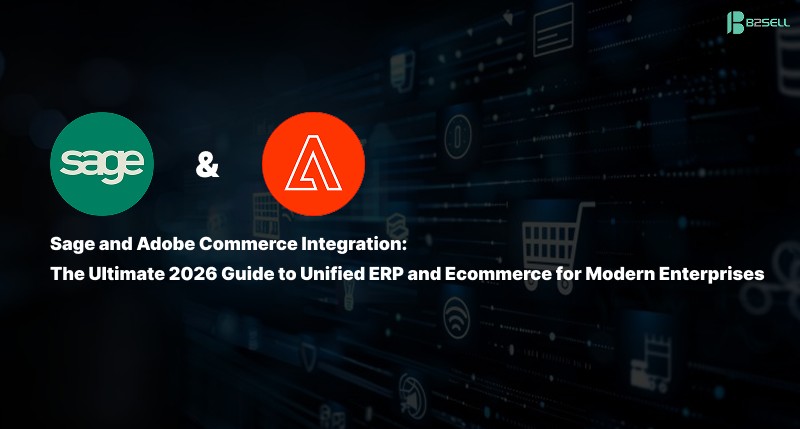
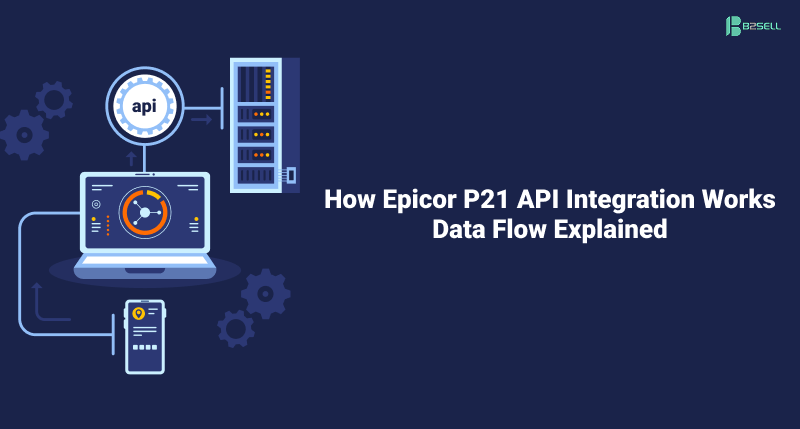

.png)


.png)