Introduction: The Real Value of Magento ERP Integration
Running an ecommerce store isn’t just about having a beautiful website and great products. It’s about how efficiently your entire business runs behind the scenes. Imagine a scenario where your inventory, sales, shipping, and customer data all update automatically across platforms without you lifting a finger. That’s what Magento ERP integration brings to the table.
For businesses using Magento, integrating your ERP (Enterprise Resource Planning) system is no longer optional—it’s a necessity for scalability, automation, and better customer experiences. From order processing to inventory management, integration eliminates manual data entry and enables real-time data flow across systems.
With B2Sell, businesses gain a reliable, scalable, and customizable integration framework that aligns Magento with ERP systems like NetSuite, SAP Business One, Sage, and Microsoft Dynamics. This blog outlines the top 7 steps to ensure successful ERP Magento integration, complete with practical insights, SEO-rich subtopics, and FAQs tailored to maximize traffic and conversions.
.jpeg)
Step 1: Define Your Integration Goals
Before starting the technical setup, clearly define why you want to integrate Magento with ERP. Your goals will determine your scope, timeline, and technology stack.
Ask Yourself:
- Are you looking to sync inventory in real-time?
- Do you want to automate invoicing and accounting?
- Is your team spending too much time manually managing orders?
B2Sell’s Strategic Approach:
B2Sell starts every ERP integration with Magento with a discovery session to define operational objectives. This step ensures that your integration is both technically functional and strategically aligned.
Step 2: Select the Right ERP Platform
Not All ERP Systems Fit Every Business
There’s no one-size-fits-all ERP solution. Your ERP must complement Magento's flexibility and match your business complexity.
Popular choices include:
- SAP Business One: Ideal for mid-sized companies.
- Oracle NetSuite: A cloud-native ERP with global features.
- Microsoft Dynamics 365: Powerful for growing enterprises.
- Sage X3: Popular for manufacturers and distributors.
- Infor CloudSuite: Great for industry-specific ERP needs.
Choosing the Best Fit:
- Assess features like warehouse management, multi-location support, and accounting.
- Ensure your ERP supports API connections or has existing Magento connectors.
How B2Sell Helps:
B2Sell offers pre-built ERP integration for Magento, which reduces setup time and cost, making ERP Magento integration faster and more reliable.
Step 3: Map and Standardize Key Data
One of the most critical aspects of Magento and ERP integration is accurate data mapping. Mismatched fields or outdated formats can lead to failed syncs, inventory errors, and order issues.
Key Data Points:
- Product data: SKUs, names, categories, attributes
- Inventory levels: stock quantities, locations
- Order information: status, payment, tracking
- Customer data: addresses, order history, credit limits
B2Sell’s Tools:
Smart mapping tools ensure reliable data flow between Magento and your ERP. B2Sell supports variant handling, multilingual catalogs, and custom attributes.
Pro Tip: Schedule automated audits to detect mapping errors before they cause any issues.
Step 4: Customize Workflows for Business Logic
Every business is unique. Your ERP Magento integration should reflect your custom processes.
Common Customizations:
- Wholesale pricing tiers
- Custom fulfillment rules
- Split shipments across multiple warehouses
- ERP-triggered back-in-stock alerts
- Dropshipping or 3PL integrations
B2Sell’s Advantage:
Their middleware supports conditional logic and trigger-based automation, ensuring your Magento ERP integration flows with your operational logic.
Step 5: Test in a Sandbox Environment
Testing is vital before going live with any ERP integration Magento project.
Testing Checklist:
- Real-time order transfer
- Inventory sync accuracy
- Tax and discount rules
- Partial refunds and returns
B2Sell’s QA Process:
A sandbox lets teams simulate real-world operations before launch. The B2Sell QA checklist ensures full functional validation.
Step 6: Go Live with Monitoring Tools
Once your Magento ERP integration is live, monitoring becomes crucial. A broken sync could mean stockouts or incorrect invoices.
Going Live the Smart Way
The switch from staging to production is exciting—but also critical. You need to know what’s happening under the hood.
B2Sell equips you with:
- Monitoring dashboards for real-time sync activity
- Automated alerts in case of sync errors or delays
- 24/7 support from real humans, not bots
Peace of Mind at Launch
From Day 1 of going live, you’ll be able to:
- Track every product sync
- Confirm orders are properly flowing into your ERP
- Get notified instantly if something breaks
This proactive support model helps your team focus on growth, not tech troubleshooting.
Step 7: Scale and Future-Proof Your Integration
ERP integration for Magento shouldn’t end at go-live. Scale it as your business grows.
Advanced Integrations:
- PIM platforms (for better product info)
- CRMs like Salesforce
- Marketplaces (Amazon, Walmart)
B2Sell’s Scalability:
From multiple stores to global expansion, B2Sell ensures your ERP Magento integration stays aligned with your growth.
Magento ERP Integration Best Practices for Long-Term Success
While following the seven essential steps to ensure a solid foundation, longevity and ROI from your Magento ERP integration require ongoing attention. Here are some best practices B2Sell recommends for staying ahead:
1. Schedule Regular Integration Audits
Your Magento store evolves—so should your ERP integration. Conduct quarterly reviews of workflows, error logs, and data flow to identify bottlenecks or needed improvements.
2. Train Your Teams
ERP Magento integration isn’t just about software—it’s also about people. Provide training to both ecommerce and operations staff on how data flows between systems, how to troubleshoot common sync issues, and how to escalate problems quickly.
3. Leverage Analytics
Track key KPIs that measure integration success, such as:
- Order processing time
- Inventory accuracy
- Sync failure rate
- Manual corrections required
B2Sell provides built-in analytics dashboards to help you visualize the impact of integration.
4. Stay Ahead of Magento and ERP Updates
Magento releases new features regularly. Similarly, ERP vendors frequently update APIs and backend logic. B2Sell ensures version compatibility and provides update readiness for both systems.
Real-World Use Case: B2Sell Transforms a Mid-Sized B2B Retailer
A U.S.-based B2B retailer selling industrial supplies on Magento 2 needed to eliminate order delays and improve inventory accuracy. Their ERP, Microsoft Dynamics NAV, was disconnected from the ecommerce platform—leading to:
- Stockouts from delayed inventory updates
- Incorrect tax calculations
- Duplicate customer records
- 6–8 hours per week of manual reconciliation
After Integrating with B2Sell:
✅ Order processing time dropped by 60%
✅ Inventory accuracy rose to 99%
✅ Real-time syncing reduced manual data entry
✅ Customer service response times improved by 45%
This illustrates the tangible benefits of integrating Magento with ERP—and how a tailored solution like B2Sell unlocks efficiency and scale.
Why B2Sell is the Ideal ERP Magento Integration Partner
Choosing B2Sell means choosing:
- ✅ 10+ years of ecommerce and ERP integration experience
- ✅ Connectors for 40+ ERP systems
- ✅ Scalable and flexible middleware platform
- ✅ 24/7 global support
B2Sell transforms Magento and ERP integration from a challenge into a competitive advantage.
FAQs
What is Magento ERP integration?
Magento ERP integration connects your ecommerce frontend with your backend ERP to automate processes like inventory, orders, and finance.
Why integrate Magento with ERP?
Integration eliminates manual entry, improves order accuracy, and boosts customer experience.
How long does ERP Magento integration take?
With B2Sell’s pre-built connectors, it typically takes 4–8 weeks.
Is it secure to integrate Magento and ERP?
Yes. B2Sell uses encrypted data transfers, secure APIs, and robust authentication.
Can I integrate multiple ERPs or tools with Magento?
Yes. B2Sell supports ERP, CRM, PIM, and 3PL integrations through one unified platform.
Can I customize ERP integration Magento workflows?
Yes! B2Sell supports custom rules, workflows, and data flows tailored for B2B use cases.
Can ERP integration Magento scale with my business?
Yes! B2Sell’s integration platform is scalable and supports multi-store, multi-region, and high-volume ecommerce businesses.
Final Takeaway: Make Magento ERP Integration Your Growth Catalyst
ERP Magento integration is not just a tech upgrade—it’s the engine for operational agility and growth.
With B2Sell:
✅ Eliminate inefficiencies
✅ Improve decision-making with real-time data
✅ Deliver better customer experiences
✅ Grow confidently across platforms and channels
Let B2Sell power your ecommerce future.
👉 Book a free consultation today to start your ERP Magento integration journey with a trusted partner.


.png)
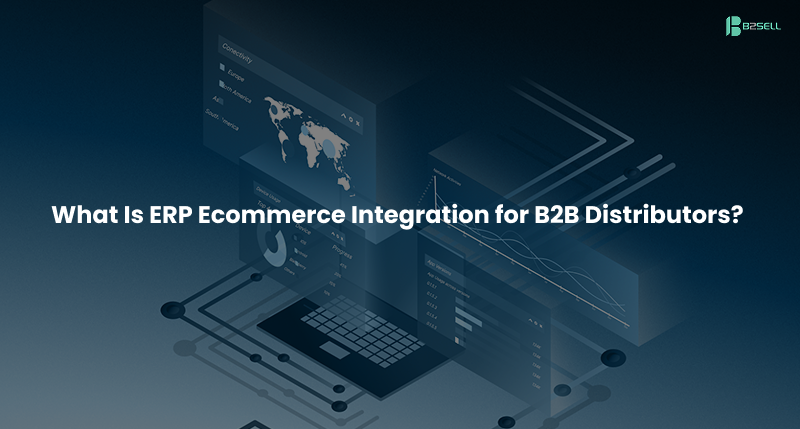



.png)